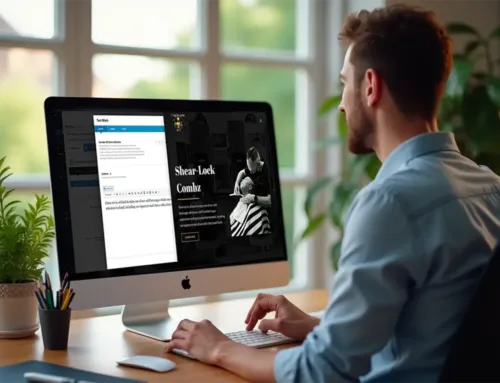16 Proven Tips to Skyrocket Your Service Page Conversions

Service pages are designed to provide in-depth information about each service you offer. They play a critical role in boosting conversions by guiding users through detailed descriptions, establishing trust, and encouraging specific actions like booking consultations or requesting quotes. This guide will show you how to optimise your service pages for maximum impact. Stay tuned for our upcoming blog on homepage optimisation, set to enhance your website’s first impression next week!
If you haven’t already, check out our previous blogs on Hub pages and About Us pages. The Hub Page guide covers how to create an effective directory for your services, while the About Us guide helps you build a compelling story that resonates with your audience and boosts engagement
What Are Service Pages?
Service pages dive deep into individual offerings, focusing on detailed information that informs, builds trust, and drives users toward conversions. Unlike Hub Pages, which provide broad overviews, service pages offer the depth needed to convert interest into action.
Ready to optimise your service pages? Let’s dive into the details below!
Ultimate Service Page Optimisation Checklist
A service page should clearly communicate your offerings while driving conversions. Follow this checklist to create an effective, user-friendly, and conversion-oriented service page.
1. Create a Clear, Benefit-Focused Headline
The headline is the first thing visitors see. It sets the tone for the page and needs to grab attention while establishing relevance. A strong, benefit-driven headline communicates the primary service advantage and helps users feel confident they’re in the right place.
Key Details:
- Be Specific and Concise: Keep it under 10 words, focusing on the core benefit (e.g., “Increase Sales with Targeted SEO Solutions”).
- Highlight Outcomes: Make the benefit clear by stating the expected result (e.g., “Boost your website traffic by 50%”).
- Use Simple Language: Avoid jargon; use clear, straightforward language to ensure comprehension.
Use a concise, outcome-focused headline to set user expectations and capture attention immediately.
2. Use a Supporting Subheadline
The subheadline provides additional context, reinforcing the main headline. It bridges the initial hook and the detailed content, helping users understand the value proposition better.
Key Details:
- Explain How It Works: Briefly describe the service’s mechanism (e.g., “Our campaigns generate leads through targeted advertising”).
- Keep It Short: Limit it to 1-2 sentences that provide depth without overwhelming readers.
- Address User Needs: Ensure the subheadline reflects the target audience’s primary concerns or goals.
Use a clear subheadline to add context and maintain user interest.
3. Feature a Detailed Service Description
A well-defined service description provides in-depth information about the service’s features and benefits. It should break down key components, addressing how each element adds value or solves a problem.
Key Details:
- Use Bullet Points: Break down main features and benefits for easier readability.
- Highlight Benefits: Focus on how each feature addresses a specific user need or pain point.
- Use Clear, Engaging Language: Avoid technical jargon; ensure descriptions are easy to understand.
Use bullet points and clear language to make service descriptions easy to read and engaging.
4. Include Trust Signals (Social Proof and Testimonials)
Trust signals like testimonials, case studies, and awards add credibility to your Service Page. They reassure visitors that the service has been successful for others, which can increase conversions.
Key Details:
- Use Real Testimonials: Include client names, photos, and specific outcomes to increase authenticity.
- Position Strategically: Place testimonials near service descriptions or CTAs to reinforce credibility.
- Highlight Specific Results: Choose testimonials that mention tangible outcomes (e.g., “Increased lead generation by 70%”).
Add testimonials and other trust signals to enhance credibility and user confidence.
5. Minimal, Strategic CTAs
CTAs (Calls-to-Action) should guide users toward conversion actions without overwhelming them. Soft, informative language combined with strategic placement can make CTAs feel like helpful suggestions rather than aggressive sales prompts.
Key Details:
- Use Informative Language: Examples include “Learn More,” “Request a Quote,” or “Schedule a Call.”
- Position CTAs Naturally: Place CTAs after key sections like service descriptions, benefits, or FAQs.
- Limit to 2-3 CTAs: Focus on a clear user flow, avoiding excessive prompts that could confuse users.
Use clear, soft CTAs to encourage conversions while maintaining user trust.
6. Clear Process Overview
A step-by-step process breakdown helps users understand what to expect, making them more comfortable with the service and increasing the likelihood of conversion.
Key Details:
- Use Numbered Steps: Outline each phase clearly (e.g., “Step 1: Consultation, Step 2: Strategy Development”).
- Include Timeframes: Provide rough time estimates to set clear expectations.
- Use Visual Aids: Incorporate icons or diagrams to make the process easier to follow.
Use a clear, visual process overview to set expectations and build user confidence.
7. Add FAQs to Address Common Objections
FAQs help address common questions or concerns about the service, removing barriers to conversion and providing additional clarity.
Key Details:
- Focus on Common Concerns: Cover topics like pricing, service scope, or expected results.
- Keep Answers Concise: Use short, direct responses that provide clarity.
- Position Near CTAs: Place the FAQ section near CTAs to reduce friction and encourage conversion.
Use FAQs to resolve doubts and ease user concerns, increasing conversion potential.
8. Use High-Quality Visuals
Adding visuals, such as images, infographics, or videos, can make Service Pages more engaging and help explain complex information.
Key Details:
- Use Original Images: Show photos of your team, office, or real projects to add authenticity.
- Add Explainer Videos: Include a short video that highlights the service’s main benefits and processes.
- Ensure Mobile Compatibility: Optimise images and videos to load quickly and display well across devices.
Use visuals to clarify complex concepts and enhance user engagement.
9. Add Explainer Videos to Clarify Services
Explainer videos help users understand complex service details visually, making it easier for them to grasp information and increasing engagement.
Key Details:
- Use Short, Focused Videos: Keep videos between 1-2 minutes, focusing on the service’s benefits and real-life applications.
- Ensure Mobile Compatibility: Optimise videos for fast loading and mobile viewing.
- Include Descriptions or Transcripts: Add descriptions or transcripts for accessibility and improved SEO.
Use explainer videos to make service details clearer and improve conversion potential.
10. Show Transparent Pricing (if applicable)
Transparent pricing builds trust by setting clear cost expectations, making users feel more confident about engaging your services. It also pre-qualifies potential customers, ensuring they understand the investment required before taking the next step.
Key Details:
- Use Pricing Tables: Show different service tiers or packages (e.g., “Basic, Standard, Premium”).
- Include Starting Prices: Mention starting rates or price ranges to set expectations.
- Guide to Custom Quotes: If pricing varies, encourage users to request a custom quote.
Use transparent pricing to build trust and set clear expectations for users.
11. Incorporate Internal Links
Internal links to related services, case studies, or blog posts improve user engagement, guiding users to explore more relevant content.
Key Details:
- Use Relevant Links: Link only to content that directly supports the service.
- Position Links Naturally: Integrate links within service descriptions or related content.
- Ensure Clarity: Use descriptive link text (e.g., “Learn more about our SEO success stories”).
Use internal links to improve engagement and guide users toward related content.
12. Use a Strong Value Proposition
A strong value proposition sets your service apart, helping users understand why they should choose you over competitors.
Key Details:
- Highlight Unique Benefits: Emphasise what sets your service apart (e.g., “Fastest turnaround time” or “100% satisfaction guarantee”).
- Position It Early: Ensure the value proposition is visible near the top of the page.
- Include Success Stories: Feature short case studies or metrics to validate the value claim.
Use a clear value proposition to differentiate your service and capture interest.
13. Add a Closing Section with CTA
FAQs on the hub page help answer general questions that users might have about your services, encouraging further exploration. They should be positioned above your blogs and below the services list to create a logical flow.
Key Details:
- Summarise Key Benefits: Reinforce the main service benefits before the final CTA.
- Use Inviting Language: Examples include “Ready to Get Started?” or “Contact Us Today.”
- Provide Multiple Contact Options: Offer a form, phone number, and email for easy communication.
Use a strong closing CTA to drive conversions and encourage action.
14. Use Strong Subheadlines for Testimonials
Adding subheadlines above testimonials draws attention to key takeaways, making testimonials more impactful.
Key Details:
- Add Subheadlines: Use brief, bold subheadlines that highlight the core message of the testimonial.
- Guide Readers: Use phrases like “Doubled Leads in 3 Months” or “95% Satisfaction Rate.”
Use subheadlines to enhance testimonial readability and impact.
15. Avoid Carousels and Social Sharing Icons
Carousels and social sharing icons can be distracting and reduce conversions. A clean, focused layout is more effective.
Key Details:
- No Carousels: Use stacked content to display information clearly.
- No Social Sharing Icons: These often add clutter without contributing to conversions.
Remove unnecessary elements like carousels and social sharing icons to maintain focus.
16. Callout Boxes for Key Takeaways
Adding callout boxes for key takeaways at the end of each section helps users skim the page effectively, highlighting main action points.
Key Details:
- Summarise Main Points: Include 1-2 sentences in each callout box that summarise key actions.
- Position Consistently: Place callout boxes at the end of each major section for easy scanning.
Use brief callout boxes to ensure users grasp essential points quickly.
Final Thoughts on Optimising Service Pages
Optimising your Service Pages is as essential as refining your Hub Pages. While Hub Pages encourage exploration, Service Pages deliver the depth needed to turn interest into action. Use this checklist to ensure your Service Pages are fully optimised, driving engagement, building trust, and increasing conversions.
Ready to Elevate Your Website?
If you’re ready to enhance your website’s performance and convert visitors into loyal customers, let’s get started. Contact Us Today for a free consultation, and we’ll help you implement these strategies effectively!
Frequently Asked Questions (FAQs)
What is the main purpose of a Service Page?
A Service Page offers detailed insights about a specific service, helping visitors understand its value. It aims to educate users, establish trust, and drive conversion actions like booking consultations or requesting quotes.
How can a Service Page increase engagement?
Service Pages use clear descriptions, engaging visuals, and strong CTAs to capture attention and build interest. By addressing user needs and offering solutions, they encourage deeper engagement and interaction.
Should I include pricing on my Service Page?
If pricing is clear and consistent, it’s best to display it on the page to set expectations and build trust. Use pricing tables or show starting rates. If pricing varies, suggest a custom quote to maintain transparency.
How can testimonials improve my Service Page?
Testimonials act as trust signals, reassuring users about the service’s quality and results. Featuring real client feedback and specific outcomes can increase credibility and encourage users to take the next step.
How often should I update my Service Pages?
Regular updates ensure your Service Pages remain accurate and relevant. Aim to review content every few months, updating details, adding new testimonials, and refining CTAs to keep users engaged and informed.